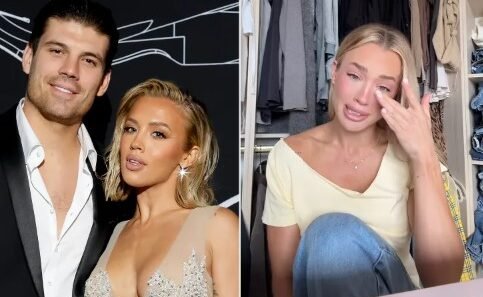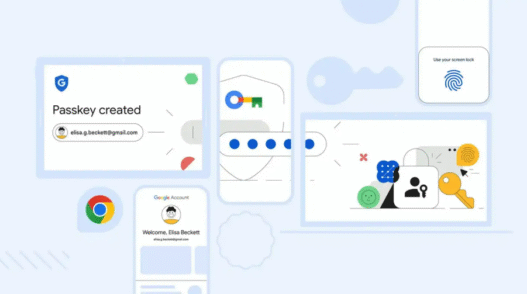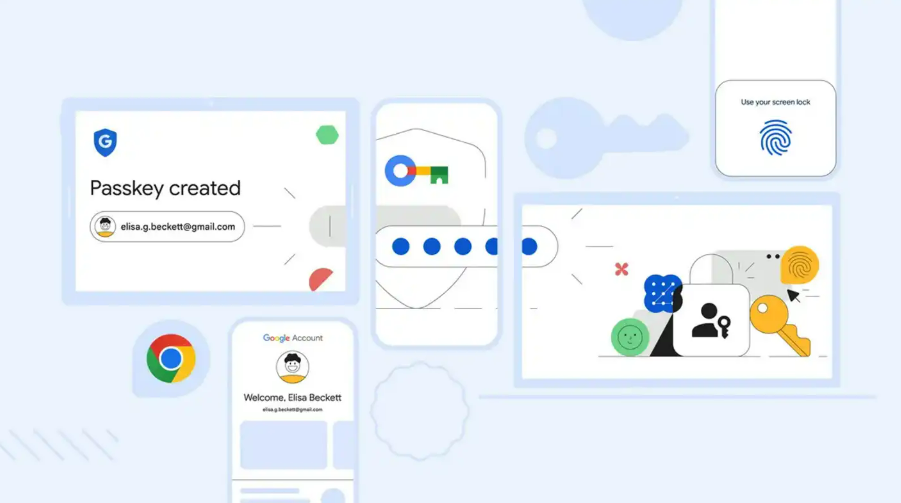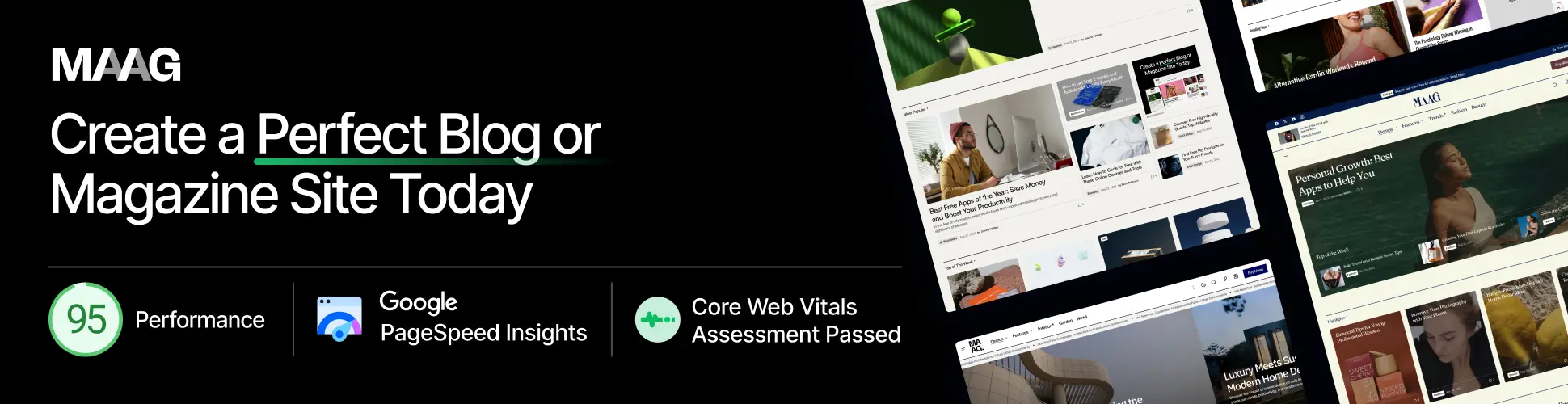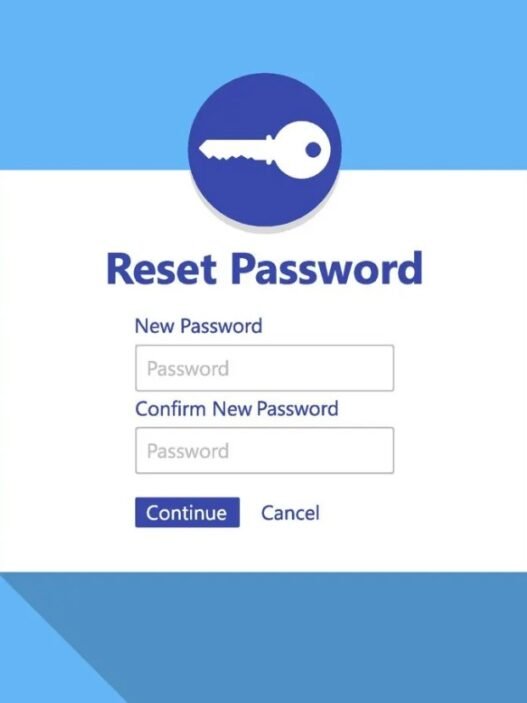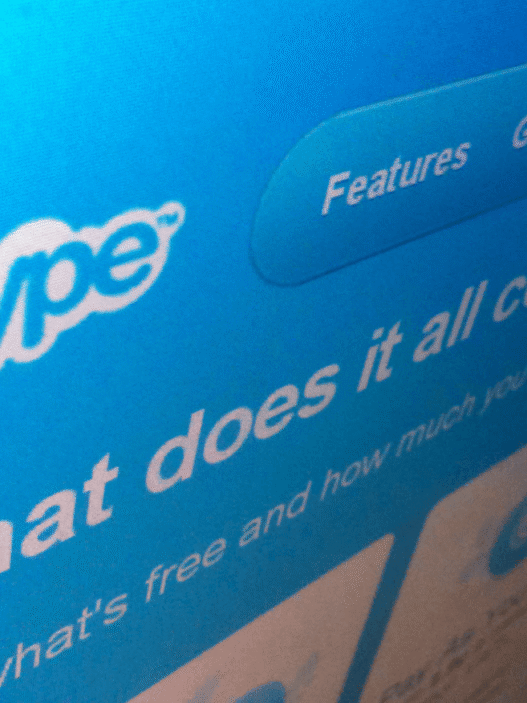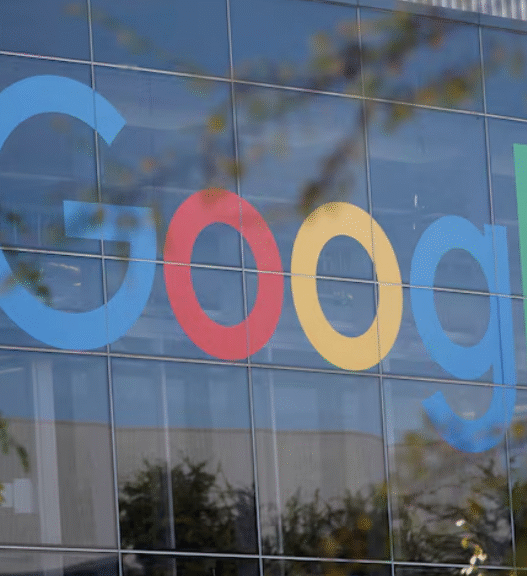Say goodbye to complex passwords! Passkeys offer a simpler, more secure way to protect your online accounts without memorizing complicated combinations of numbers, letters, and symbols. Best of all, they’re resistant to phishing attacks, providing enhanced protection in today’s scam-filled digital landscape.
Many people are intrigued by passkeys but aren’t sure how to implement them. The process is actually quite straightforward—you just need to select a storage method for your passkeys. Here are five effective options:
1. Your Smartphone
Using your smartphone offers the most seamless experience, especially if you primarily browse on mobile. Creating passkeys is typically automated when initiated from a mobile app or browser, making the transition particularly smooth. This option works equally well for both iOS and Android devices, leveraging your phone’s built-in security features.
According to cybersecurity experts at Norton, smartphones provide an excellent balance of convenience and security for passkey storage, as they typically include biometric authentication methods.
2. Your Tablet
The tablet experience mirrors that of smartphones, offering identical functionality. This option is ideal for users who leave their tablets at home and worry about losing access to their passkeys if their phone is misplaced or stolen. Using a tablet as a backup device ensures you’ll always have a way to access your accounts.
3. Your PC
Windows systems will automatically save your passkeys when you create them on your laptop or desktop computer. This integration makes accessing passkey-protected accounts from your primary work device simple and efficient. Mac systems offer similar functionality through Apple’s iCloud Keychain.
4. Hardware Security Keys
Physical security keys like YubiKey and Google Titan Security Key can store passkeys while also functioning as strong two-factor authentication methods. For compatibility with passkeys, these devices must support the FIDO2 protocol. Hardware keys provide excellent security as they require physical possession to use.
5. Password Managers
Although traditional passwords are gradually being phased out, password managers remain valuable as secure storage for your passkeys. Cloud-based managers offer convenience but require strong master passwords to maintain security. As security researcher Troy Hunt explains, password managers represent an excellent transitional tool during this shift away from conventional passwords.
How Passkeys Work
Passkeys function by creating a secure connection between your device and the websites you visit. Unlike passwords, which can be stolen in data breaches, each passkey is unique to its specific service and device combination. To use a passkey, you simply need to verify your identity using biometrics (like a fingerprint) or a PIN.
The primary advantage of passkeys is that they cannot be compromised through phishing attempts or website breaches. Their cryptographic structure makes them significantly more secure than traditional passwords.
The only potential weakness is device dependency—if you lose the device storing your passkeys, you could lose access to your accounts. However, this issue is easily mitigated by creating additional passkeys on multiple devices as backups. Alternatively, maintaining an existing password combined with two-factor authentication can serve as a reliable backup method.
Growing Support for Passkeys
Major tech companies including Google, Apple, and Microsoft have already implemented passkey technology across their platforms. Microsoft has been particularly ambitious, aiming to transition one billion users away from traditional passwords. Major retailers like Target and Best Buy have also embraced passkeys, significantly expanding their availability.
While passkeys haven’t yet achieved universal adoption, their implementation continues to grow steadily. Users who have made the switch often report that passkeys eliminate many of the frustrations associated with traditional password management, making them an increasingly attractive option for everyday internet users.
As more websites and applications adopt this technology, passkeys are positioned to become the new standard for digital authentication, offering both improved security and enhanced user convenience.